E700
Setup and reference guide
PRODUCT DESCRIPTION
Front View:
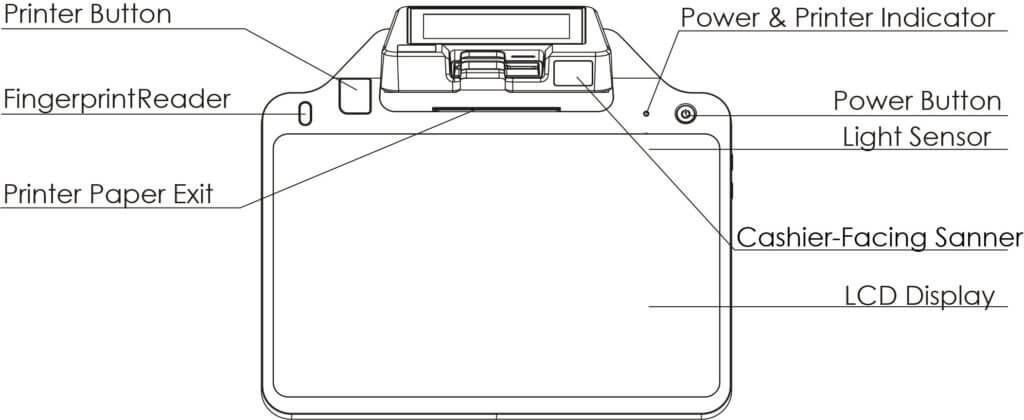
Back View:
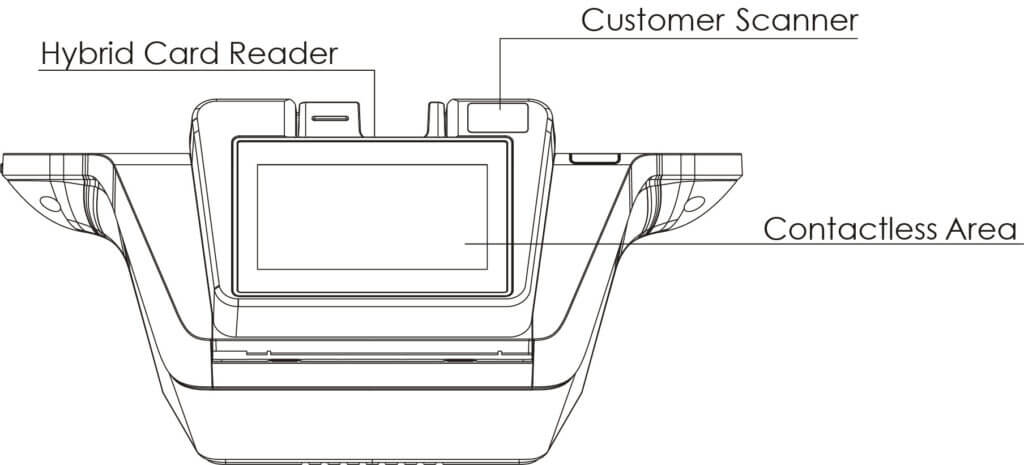
Side Views:
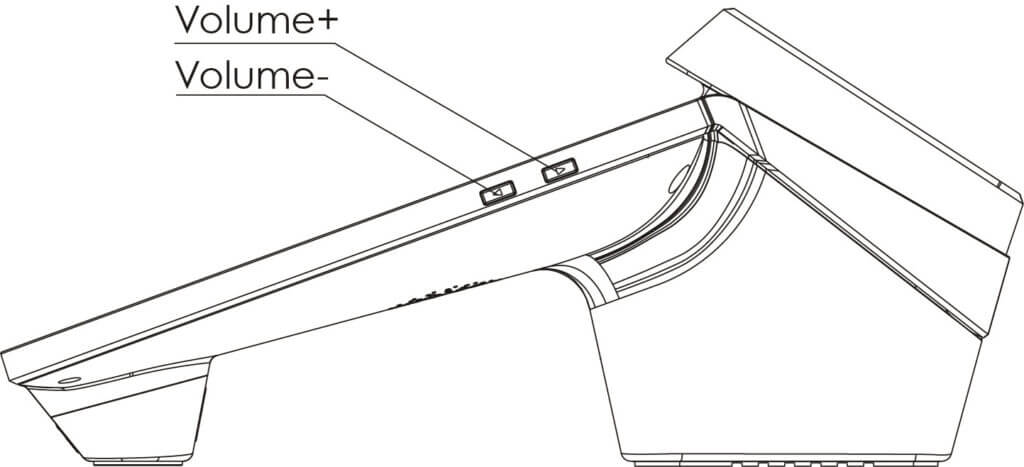
INSTRUCTIONS
Power ON/OFF
- Power ON: Press and hold the power button down for 3 to 5 seconds and then release.
- Power OFF: Press and hold the power button down for 3 to 5 seconds and then release.
SIM/SD Card Installation
- Remove the back cover.
- Gently remove the battery from the device.
- Insert the card into the relevant card slot.
- Replace the battery and back cover.
Load Printer Paper
1. When the printer is out of paper, the yellow “Paper Out” indicator lights. Press the button on the left of printer to open the cover.
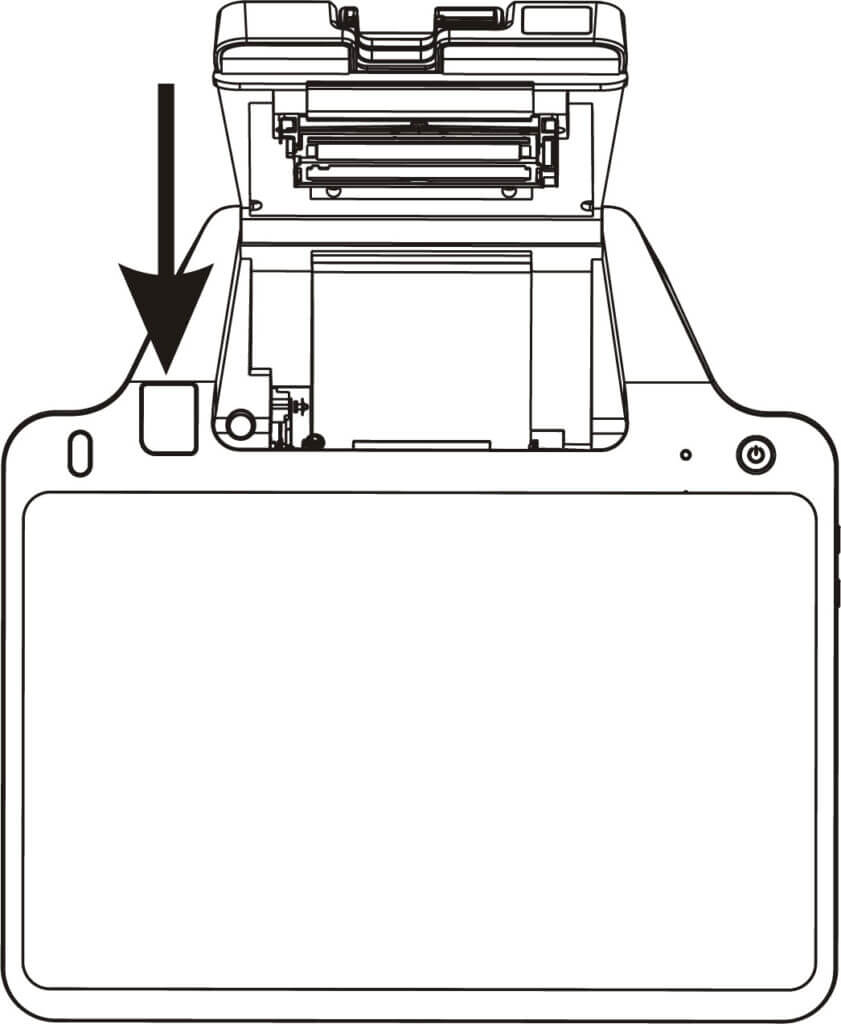
2. Load the paper roll into the compartment and extend the end of the paper out of the printer.
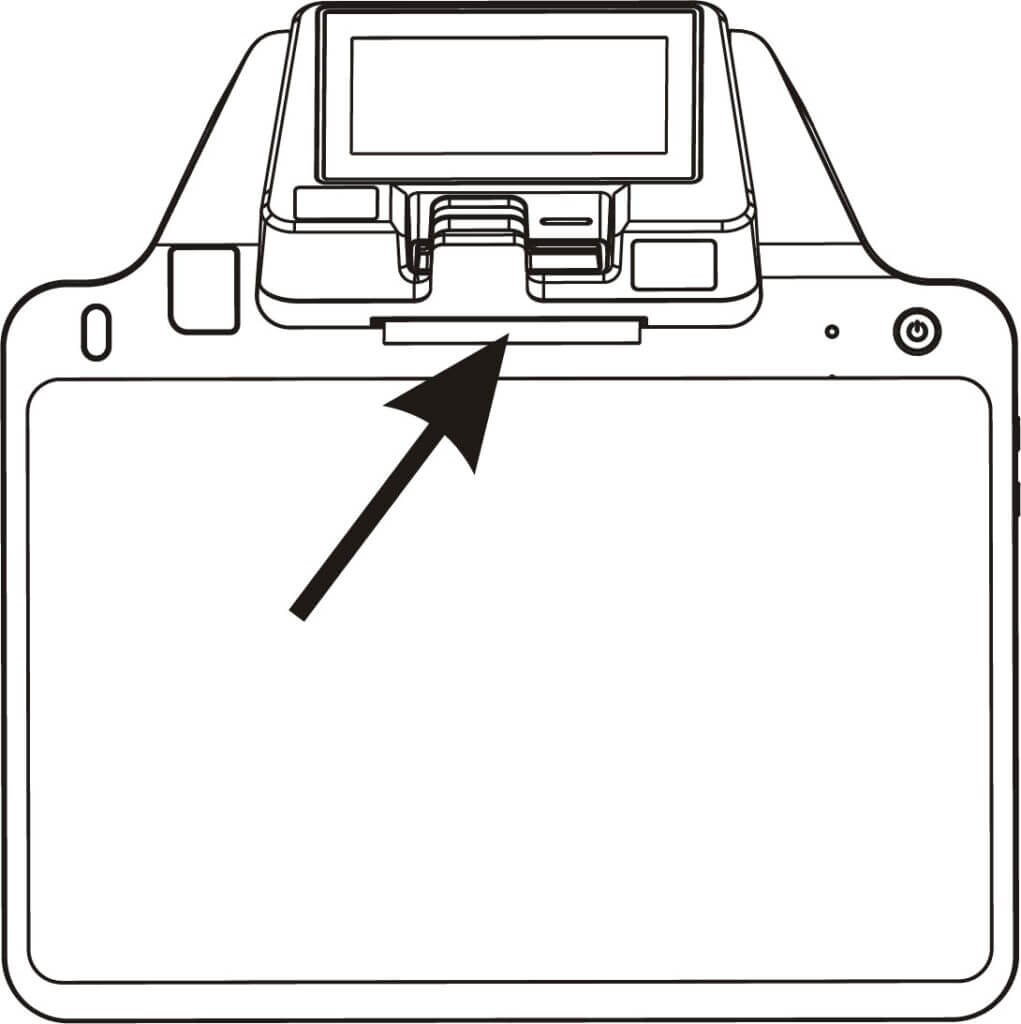
3. Close printer cover. The yellow “Paper Out” indicator light turns off once paper is properly installed.
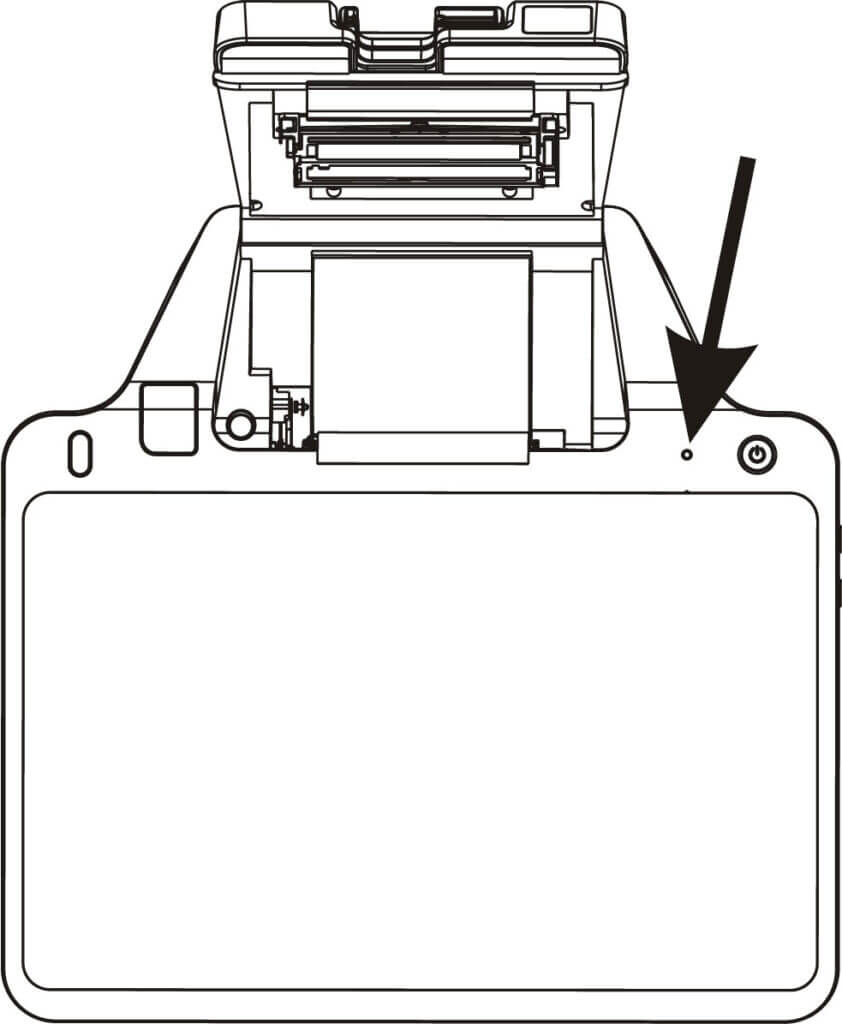
HYBRID CARD READER
The Q20 on the consumer-facing side of the E700 includes a reader that can be used as a Magnetic Stripe, EMV, and NFC/Contactless card reader.
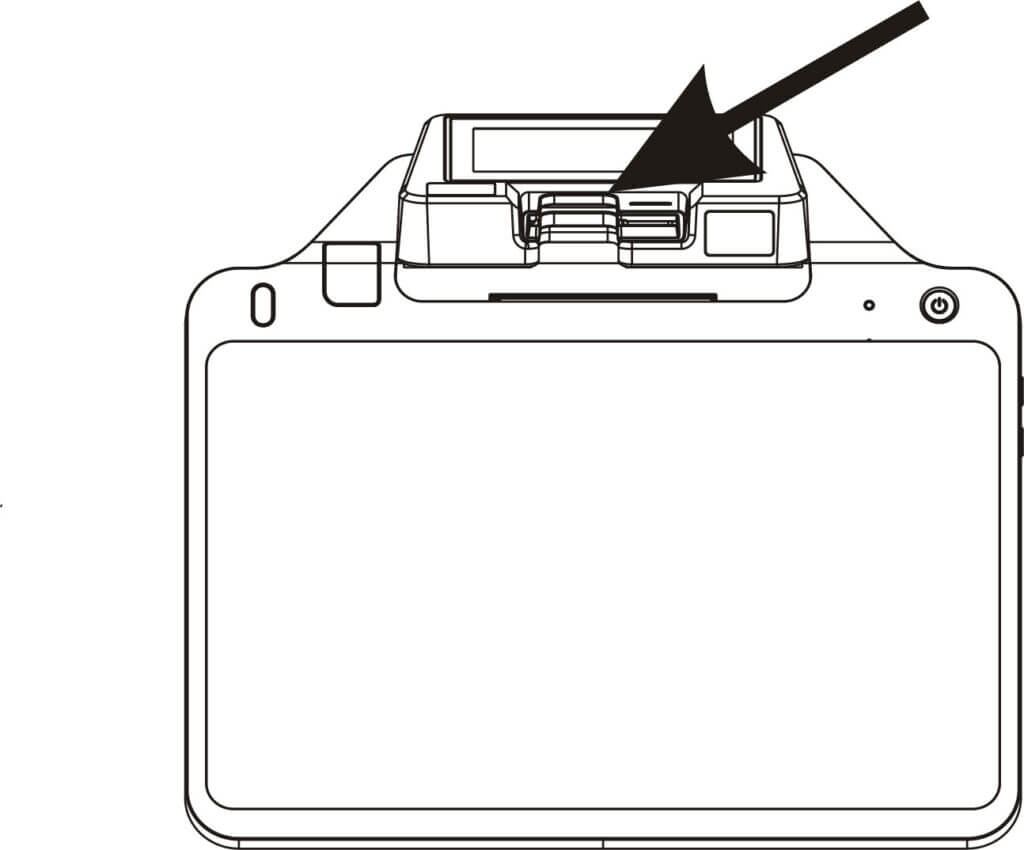
Magnetic Stripe Card
Insert the card into the reader slot located on the top of the Q20. The terminal reads the information from the card when the magnetic stripe is inserted into the card slot.
IC/Smart Card Reader
Insert the card with the front facing you and the chip down into the card slot. Leave the card inserted until the terminal prompts to remove the card.
Contactless Card Reader
Tap the card to the Q20 screen when prompted. The terminal uses an antenna device that detects and retrieves information from the card.
CLEANING THE DEVICE
- Do not use industrial strength or abrasive cleaner as it may damage or scratch the screen.
- Do not immerse the device in water or liquid.
- Do not spray water or cleaner into EMV Card Reader or ports.
- To clean the screen, apply distilled water or mild glass cleaner onto a soft, lint-free cloth and gently wipe terminal.
TERMINAL INSTALLATION AND USAGE TIPS
- If any cables become damaged, seek a replacement.
- Do not insert unknown materials into any port on the E700; this may cause serious damage.
- If repairs are required, please contact a professional technician instead of attempting them on your own.
- Avoid exposing the device to an excessively hot, dusty, or strong electromagnetic environment.
- Do not vibrate, shake, or drop the device.
CAUTION: Changes or modifications not expressly approved by the party responsible for compliance could void the user’s authority to operate the equipment.
To install a SIM card or Micro SD card:
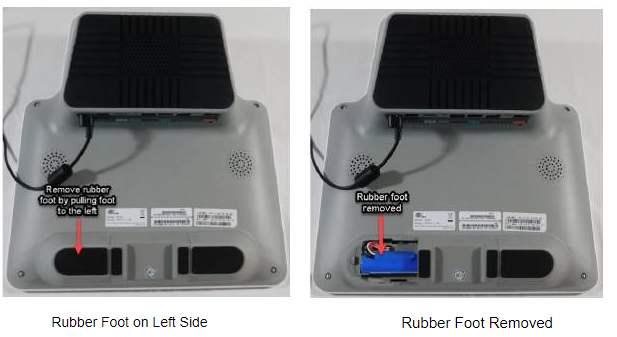

PAX E700/ Q220 ACTIVATION
![Vivid Logo-2.png]](https://boarding.hellovivid.com/hs-fs/hubfs/Vivid%20Logo-2.png?height=50&name=Vivid%20Logo-2.png)